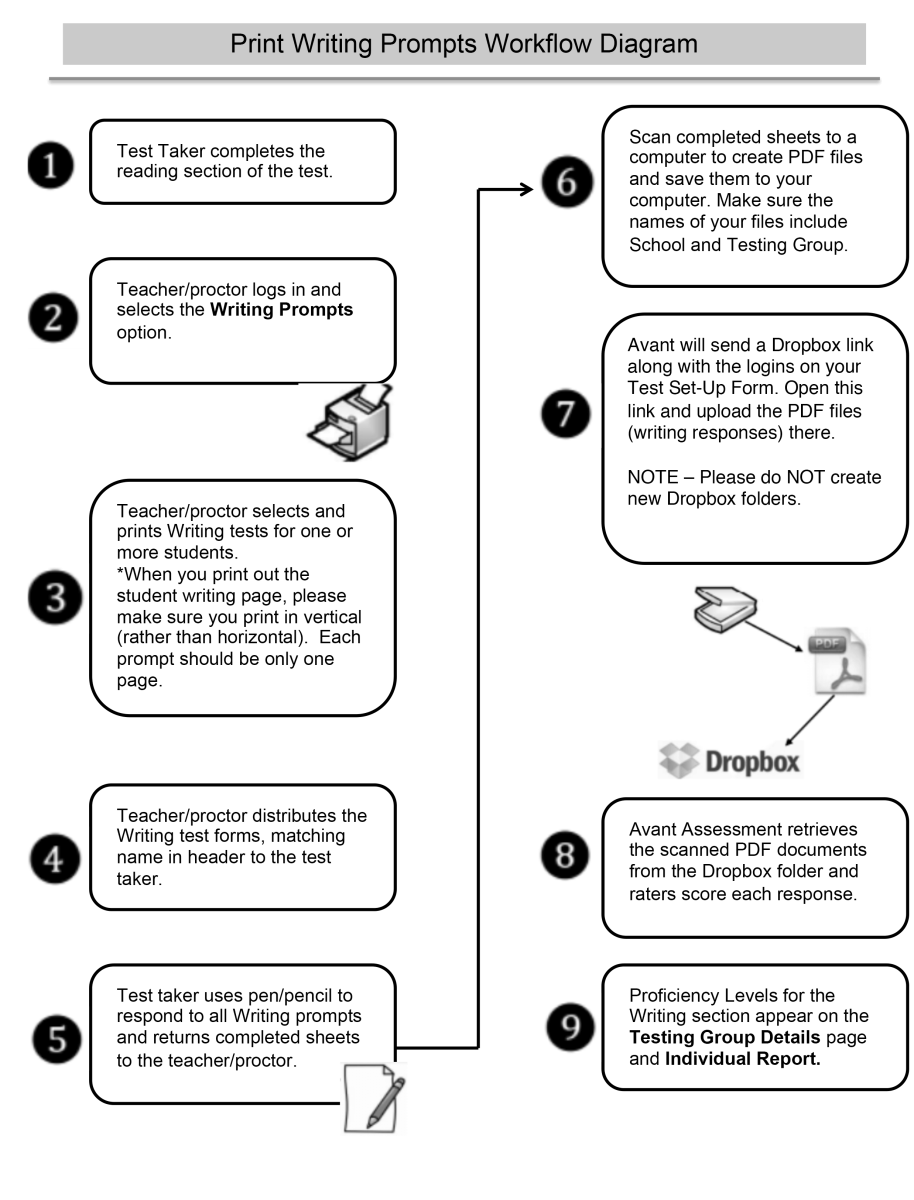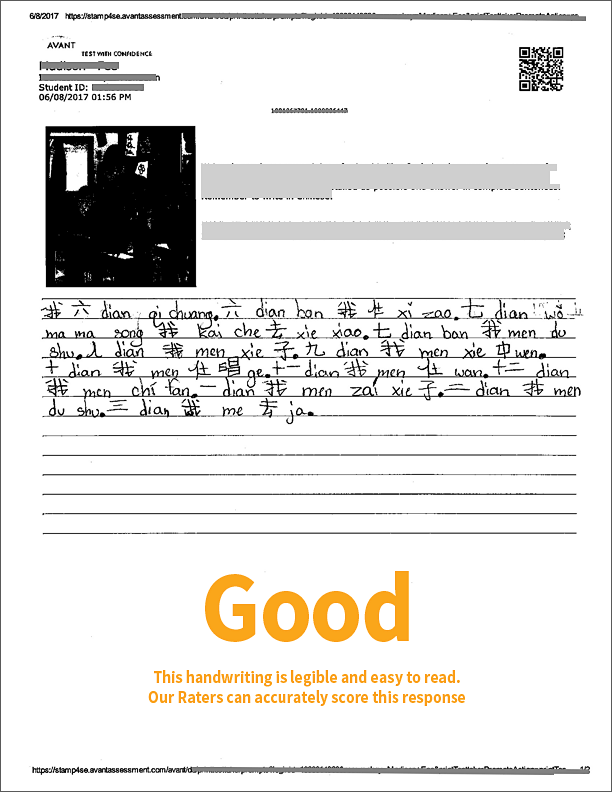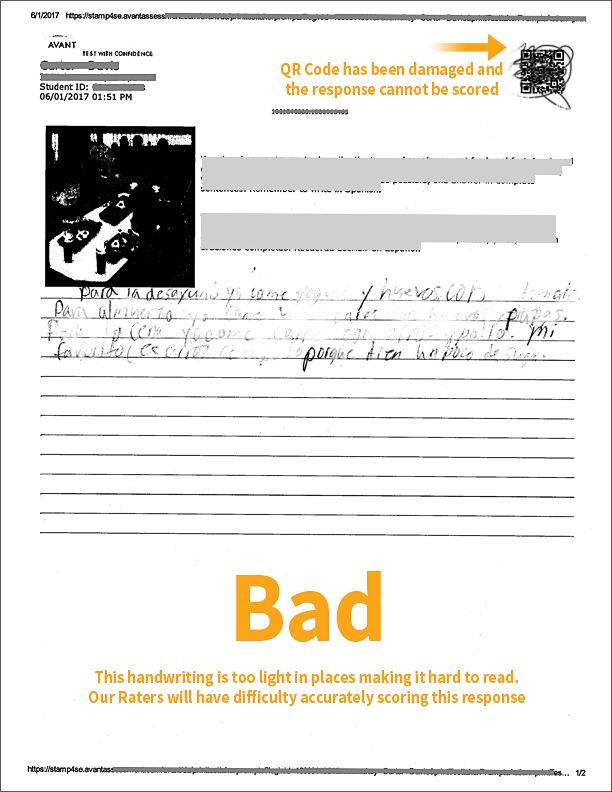This Guide outlines the additional steps needed for administering the Avant Arabic Proficiency Test (APT) with the special handwritten option for the Writing section:
Handwritten Writing Section Overview
The special handwritten option for the Writing section is pen and paper responses instead of the conventional keyboarded Writing section which is taken online. For more information on the regular keyboarded Writing section, see the Writing Input Guide.
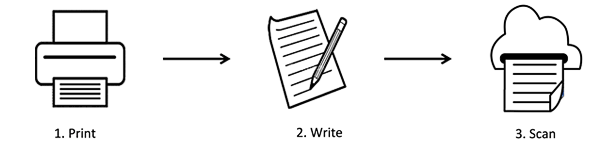
The handwritten option requires the proctor to print the writing prompts for each test taker, distribute to test takers, and then collect and scan the responses to send to Avant. Continue reading for further instructions, followed by a Workflow Diagram of the process.
Printing
Proctors can select to print the writing prompts for all test takers who are eligible, or for specific test takers. A color printer is recommended.
- APT: After the test taker has completed the Reading section, the proctor logs into the reporting website (app.avantassessment.com) and clicks the “Print Prompts” button to print out the test taker’s writing prompts. There are 3 writing prompts per test taker, and each prompt will print only one page, for a total of 3 pages for each test taker.
Click the “Print Class Writing Prompts” link to print the writing prompts for all eligible test takers. Click on the “Print Prompts”link to print writing prompts for specific test takers. The location of these links is highlighted in the image below.
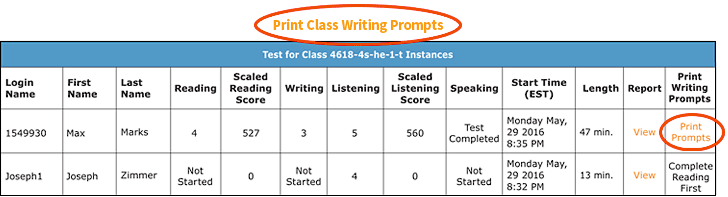
The top of each printed prompt will have a header section with the test taker’s first name, last name, and login name, as well as the testing group name and a QR code (similar to a bar code). Each prompt will also display an image (or series of images) followed by directions for writing a response.
Writing
Proctor distributes the blank writing prompts to test takers, and ensures the following guidelines are followed, and then collects:
- The writing responses are limited to one page for each prompt.
- Test takers are to only write on the front side of each prompt and there should be no part of the response on the back side of any page.
- Do not use additional sheets of paper, as our system will not recognize them and they will not be scored.
- Test takers should do no writing or scribbling in the QR code area or damage that area in any way.
- Test takers are encouraged to use a pen for their writing, with emphasis on writing dark enough for their writing to be legible in the scanned file, so the responses can be accurately scored.
- Pencils ARE NOT ALLOWED because the responses become hard to read after scanning.
- Once the test taker has received the sheets for the writing prompts, they should not leave the sheets unattended or leave the room at any time.
- When finished, the test taker will submit all pages to the teacher/proctor, even submitting the sheets they didn’t write on.
- Examples of handwritten responses are included below. For more information on what our raters are looking for in a response, please see the Proficiency Levels & Rubric/Scoring Guide.
Scanning
After the proctor collects the completed responses from the test takers, they can be scanned and saved to a computer in PDF format. Proctors will also need to submit blank writing prompts from test takers, not just the ones they were able to complete. Avant will send a Writing Submissions Dropbox link along with your Test Set-Up form. To submit your PDF writing responses, go to the link and upload the PDFs there.
- Pages need to be scanned right side up and vertically oriented.
- Full color and grayscale scans will retain better quality than scans done only in B&W.
- Scan all responses from the same test taker back to back or grouped together, before scanning responses from the next test taker.
- Avoid submitting duplicate responses for the same test taker.
- The PDF files can be large file sizes (up to 2GB each), and contain responses from multiple test takers.
- PDF filenames should include the name of the school and testing group, or test taker names.
- Before submitting PDF files to Avant, ensure the responses are legible and not too light to read in the PDFs, so they can be accurately scored.
- All of the test taker’s pages must be scanned and uploaded in order to receive a score, even the blank pages.
- Upload writing responses to the Writing Submissions Dropbox link.
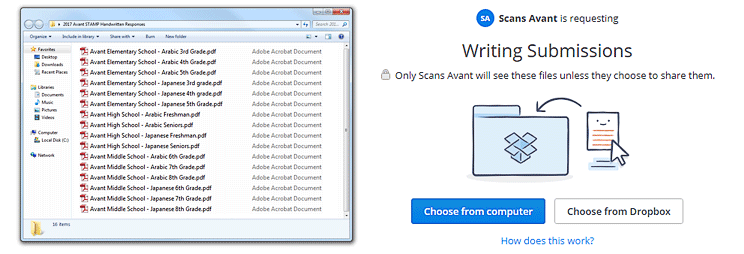
Go to the Dropbox link to drag and drop files or click “Choose from computer” to browse for files to submit. You do not need your own Dropbox account.
If an error message is seen or you experience issues uploading files to Dropbox, try these suggestions or Contact Avant Support.
Scoring
Avant transfers the handwritten writing responses from Dropbox to Avant’s rating system, where raters will rate each response. The individual response scores will be used to calculate the Proficiency Level that will appear on the Results page. Writing scores for handwritten writing responses are typically available within 10 to 12 business days (writing status will display as Test Completed until all responses have been uploaded and scored).
Note: Do not shred any writing response pages until the Results page displays the Writing Proficiency Levels.