Avant Assessment’s language proficiency tests must be taken in a proctored environment with a proctor who is authorized by the organization sponsoring the test. Read about Test Security and Integrity.
Who Can Be a Proctor?
Acceptable proctors include: school/college educators, hiring managers, and supervisors.
Non-acceptable proctors include: parents, guardians, relatives, or anyone with whom the test taker has a personal relationship.
Proctor’s Responsibilities
The proctor’s job is to verify a test taker’s identity and ensure integrity guidelines are followed.
The use of dictionaries, textbooks, cell phones, paper, pens, or other support materials – paper-based or electronic – are not allowed. Test takers’ responses must be spontaneous. Therefore, they are not allowed to write or type a speaking response and read them as a recorded response.
Follow the procedures below to ensure the security and validity of each assessment:
1. Getting Ready for the Assessment
STAMP is a computer-based assessment and requires the following equipment:
Internet Connection
Computer or Laptop
Keyboard
Headphones
Microphone
Determine your testing schedule
- Ensure test takers have enough time to complete the assessment. Each Avant STAMP test must be completed within 90 days of the start date. Resets and retakes are not allowed after 90 days of starting the test.
- Plan testing accommodations for test takers who may need more time than anticipated.
- Plan possible make-up exams for test takers who miss the original testing date.
Avant will make every attempt to notify users of upcoming scheduled maintenance or other known interruptions of service.
Make computer lab arrangements
- Schedule a time with your computer lab to take the test. If lab time is unavailable, testing may be done in classrooms with laptops.
- Test takers can take the test in the same room.
- Use headphones/microphones for the Listening and Speaking sections so the ambient sounds are not distracting.
Have test codes and passwords ready
Prior to the testing, the testing coordinator will receive Proctor/Results Logins for each testing group. There will be:
- A test taker test code and password to access an assessment
- A teacher test code and password to monitor assessment progress and scoring.
At the beginning of the assessment, the proctor will ask test takers to access the Avant Login page and will provide test takers with the code and password.
Note: Test takers using Clever and ClassLink will not use a test taker code and password. They will access the assessment through a Student Dashboard.
Ensure test takers have their IDs ready
Have test takers’ ID numbers available for the required Test Taker ID field on the test taker profile (if you are not using Student ID numbers you must enter at least 1 numeral digit).
Take a Sample Test
Take a Sample Test for the language(s) you’re testing to make sure your headsets and other equipment are working correctly. Check the Assessment Technology Guide if you have any problems.
In sample tests test takers will not receive a score at the end and they will not experience the computer-adaptive technology as in the actual test.
IMPORTANT: Sample tests allow test takers to experience these security features:
- The following functions are disabled while taking the test: right-click, back button, copy/paste.
- Off-page clicking is not allowed. The test taker will be logged out and each instance will be tracked in our system. A test taker will need assistance logging back in to the actual test.
Review the following guides
- Test Taker Technology Guide to troubleshoot any issues and make sure the system is properly configured.
- Writing Input Guide to see which languages require special keyboards.
- Handwritten Writing Guide to see how to print out and submit writing prompts if you purchased the handwritten option.
- Headset Guide to configure the headsets for each computer.
- Test Taker Guide to share with test takers to reduce issues on the day of testing.
- Test Taker Profile Guide to learn about login and profile information.
Review the Avant Assessment Testing Accommodations
Plan testing accommodations for test takers who may need more time than anticipated.
2. Beginning the Assessment
Verify a test taker’s identity and have Test Takers’ ID numbers available (if needed)
- Where appropriate, have a list of authorized test takers.
- Have Test Takers’ ID numbers available, if they are being used for the Test Taker ID field on the profile page.
Ensure test takers are familiar with the Rules for Taking an Avant Test
Follow the link to display Rules for Taking an Avant Test.
Make sure to point out that off-page clicking is not allowed. Test takers will be logged out and each instance will be tracked in our system. Test takers will need a proctor’s assistance to log back in to continue the test.
Inform test takers how many questions and prompts they will encounter
Avant STAMPe provides a variety of assessments testing skills in Reading, Writing, Listening, and Speaking – either all four or a combination of these skills:
- Reading: approximately 30 multiple choice questions
- Writing: 2 prompts
- Listening: approximately 30 multiple choice questions
- Speaking: 2 prompts
Test takers will have up to 2500 characters (400-600 words) for each Writing response and three (3) minutes of recording time for each Speaking response.
Inform test takers how much time is allowed for this assessment session
On average, it takes approximately 80-90 minutes to complete Avant STAMP 4Se. Avant STAMP 4Se is not timed, and students may pause and resume the assessment at any point.
- Reading: 25-35 minutes
- Writing: 15-20 minutes
- Listening: 25-30 minutes
- Speaking: 15-20 minutes
IMPORTANT: Provide test takers instructions for stopping the test at a certain point or directions to continue until the test is complete.
Assist test takers in accessing an assessment
The test proctor should provide test takers with the information below:
- The address for the Avant Test Website (app.avantassessment.com).
- The testing group’s Test Code.
- The testing group’s Password.
The information can be written on a whiteboard or projected on a screen. If you decide to distribute this information to test takers on slips of paper, be sure to collect the paper after testing.
IMPORTANT: Test takers using Clever and ClassLink will not use a test taker code and password. They will access the assessment through a Student Dashboard.
Assist test takers with Login Name field (if needed)
Login Name should be:
- Between 1-25 characters long.
- Any combination of letters, numbers, or any of the following special characters: @ (at symbol) _ (underscore) – (hyphen) . (period) , (comma) ‘ (single quote).
- Unique within the testing group (do not use the Login Name “student”).
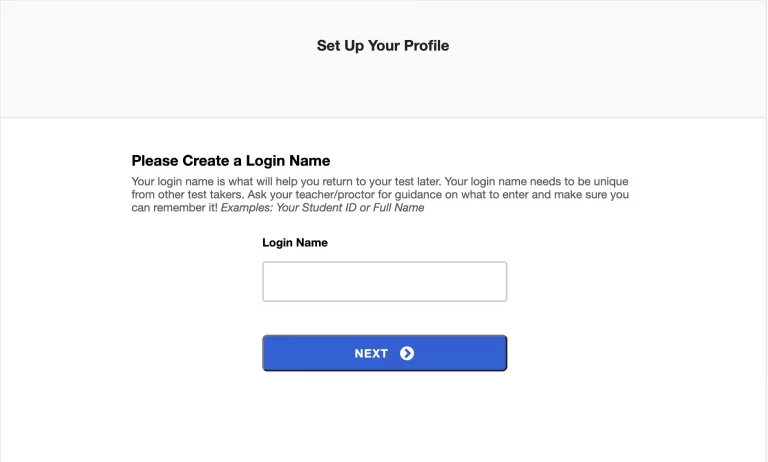
- Test takers should memorize their login name. If test takers need to stop and continue the test at a later time, they will need to enter their login name exactly as they did the first time.
- If a test taker has taken the test previously using the same test code, we recommend using the same login name, with the number 2 added at the end.
- You can use the report to determine how a test taker’s Login Name was entered. See Access Test Results for more information.
IMPORTANT: Test takers using Clever and ClassLink do not have to create a Login Name. They will access the assessment through a Student Dashboard.
Assist test takers with the Profile Page (if needed)
After test takers enter a Login Name and log in, the Test Taker Profile screen will appear where test takers will need to enter the required fields: First Name, Last Name, and Test Taker ID.
Please note that Test Taker ID is different from Login Name. However, Test Takers can use the same combination for both Login Name and Test Taker ID. Some institutions have the test takers enter their student ID for one and their school issued email address for the other for data tracking purposes.
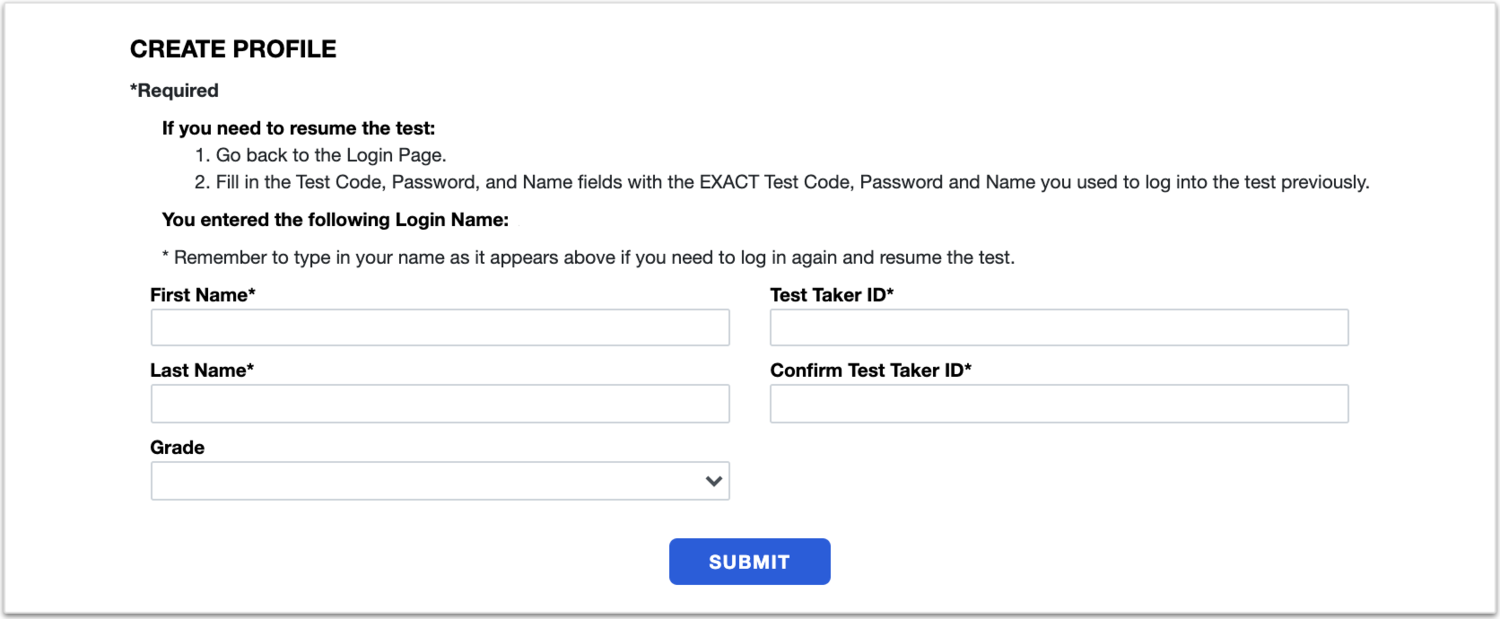
IMPORTANT: Required fields will be pre-filled for Clever and ClassLink test takers.
3. During the Assessment
Remain in the testing area throughout testing
Remain in the testing area and monitor test takers. Proctors should NOT do the following while monitoring test takers:
- Use cellphones or other electronic devices for personal reasons
- Grading papers
- Reading
- Any other activity that will take attention away from monitoring the testing
Circulate among the test takers:
Circulate among the test takers to ensure they are following instructions and progressing smoothly.
Monitor the progress of test-taking
Monitor the progress of test taking by accessing Results Report (such as who has finished and who still needs to work on another section of the test). Refer to the Reporting Guide for more information.
Assist test takers in resuming the assessments (if needed)
If a test taker needs to resume the test due to lost connection (or any other reason):
- The login information will need to be entered exactly as originally entered.
- Assessment should resume from the point at which the test taker left off.
- If the profile screen appears instead, the test taker must STOP the test. This indicates that the Login Name entered this time is different than it was originally entered.
- If necessary, the teacher or proctor can access Results Report to look up the test taker name.
Provide occasional reminders of the time remaining
Provide occasional reminders of the time remaining and make sure test takers are on track to complete the test in the allotted time.
Breaks can be taken in-between sections
Breaks can be taken in-between sections. Please assist test takers at resuming the assessment after a break.
Make sure that support materials are NOT used
Make sure that the following is NOT used: paper, pens, pencils, cell phones, dictionaries, textbooks, additional windows or applications (such as Word, email or web browsers) or other support materials. Refer to Rules for Taking an Avant Test for more information.
Any infractions to the rules are to result in the immediate logging out of the individual test taker’s test by the proctor (by closing the browser), and the suspension of testing for that individual test taker. Such incidents shall be reported to the testing coordinator.
To protect the integrity and validity of the assessment proctors must know with what areas of the assessment proctors can and cannot assist test takers
Proctors CAN assist test takers with:
- logging in.
- answering their profile questions.
- selecting the writing input language.
- proper use of their headsets.
- computer issues.
- resuming a test.
- translation assistance of ‘Situation’ and ‘Question’ elements only
Proctors CANNOT assist test takers with:
- translating any of the authentic text or authentic audio.
- translating any of the multiple choice answer options.
- with anything that is related to the content of the test items.
Refer to Avant Assessment Testing Accommodations for more information.
4. After the Assessment
Ensure that test takers have completed the test
Each Avant STAMP test must be completed within 90 days of the start date. Resets and retakes are not allowed after 90 days of starting the test.
Access Results Report to ensure:
- Test takers have not created unnecessary duplicate test logins.
- Test takers have completed the test (if a test taker logs out and doesn’t complete the test, the clock will continue running and will show 999 min).
View test results
After testing is completed, the test proctor or test coordinator may log in to the Avant Login Page to view test results.
Reading and Listening scores are available immediately.
Writing and Speaking scores are typically available from 7 to 10 business days after test completion. Scores may be available sooner, so check the test results screen periodically to determine the rating progress. Click on any score to see additional details or to access Writing and Speaking responses. During busy testing times (March-June), scoring may take longer. Please plan accordingly.
After rating is complete, the proctor or test coordinator may print individual test taker reports or download an Excel (.csv) file of test results. See Download Results section.
Do not allow the test takers to access the report page or see other test taker scores.