Overview
The test taker profile page is the first screen that appears after the test taker logs in. It is used to verify the test taker login information.
The only required fields are:
- First Name
- Last Name
- Test Taker ID
- Retype Test Taker ID
Login Information
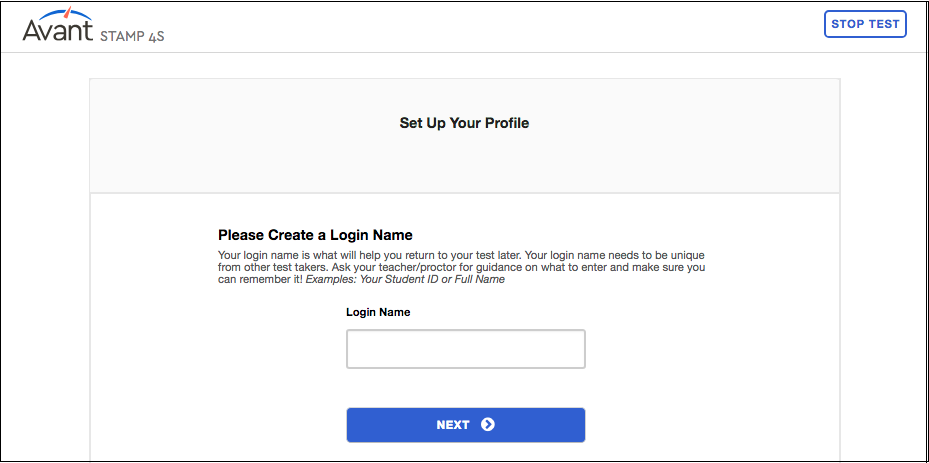
Your login name is what will help you return to your test later. Your login name needs to be unique from other test takers. Ask your teacher/proctor for guidance on what to enter and make sure you can remember it!
Examples: Your Student ID or Full Name
Login name should be:
- Between 5-25 characters long.
- Any combination of letters, numbers, or any of the following special characters: @ (at symbol) _ (underscore) – (hyphen) . (period) , (comma) ‘ (single quote).
- Unique within the testing group (e.g. student or employee ID number or email).
Test takers should memorize their login name. If test takers need to stop and continue the test at a later time, they will need to enter their login name exactly as they did the first time.
Create Profile
In this section, the test taker will enter their First Name and Last Name. Each of these fields accepts up to 50 characters. Test Taker ID is typically the test taker’s Student Body ID number, if one exists. This is especially important if you plan to upload test results to a student information system. Otherwise, any numbers or characters can be entered here and would not need to be unique for each test taker.

Create Profile: After test takers enter a Login Name and log in, the Test Taker Profile screen will appear where test takers will need to enter First Name, Last Name and Test Taker ID.
Test Taker ID: Please note that Test Taker ID is different from the Login Name. However, test takers can use the same combination for both Login Name and Test Taker ID. Some institutions have the test takers enter their student ID for one and their school-issued email address for the other for data tracking purposes.