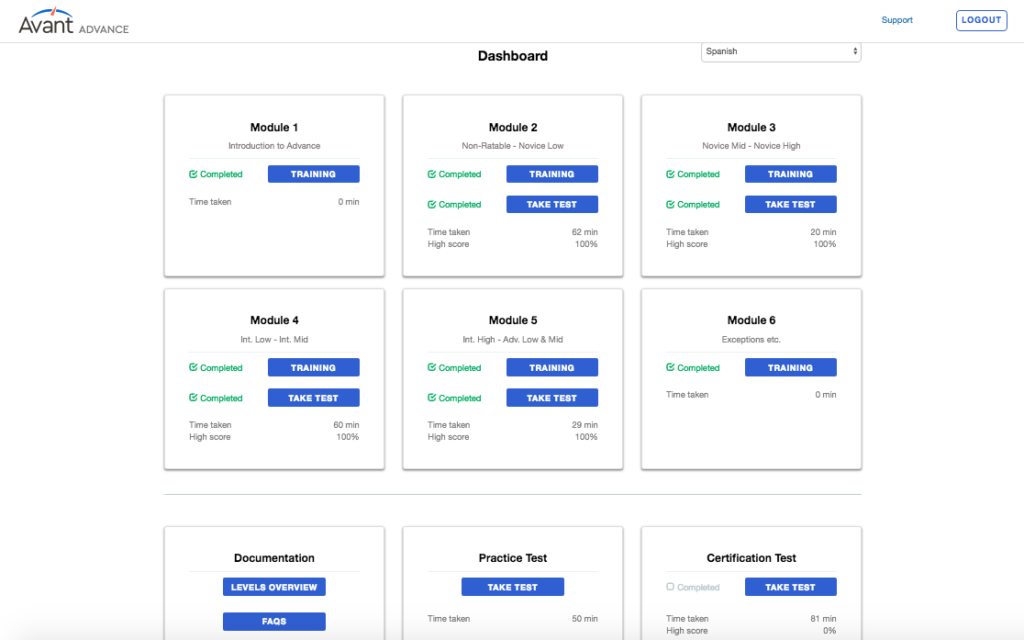Login

Access Avant ADVANCE by following these steps:
- Go to avantassessment.com
- Click the “Login” button in the top right hand corner of the browser.
- Below the login information, select “If you are a proctor or teacher, click here”.
Note: If you are a first time ADVANCE user, click on the option to enter your License Key.
Overview
Teachers progress through a series of modules which contain video trainings as well as a level-specific test. Teachers can progress through the modules at their own pace.
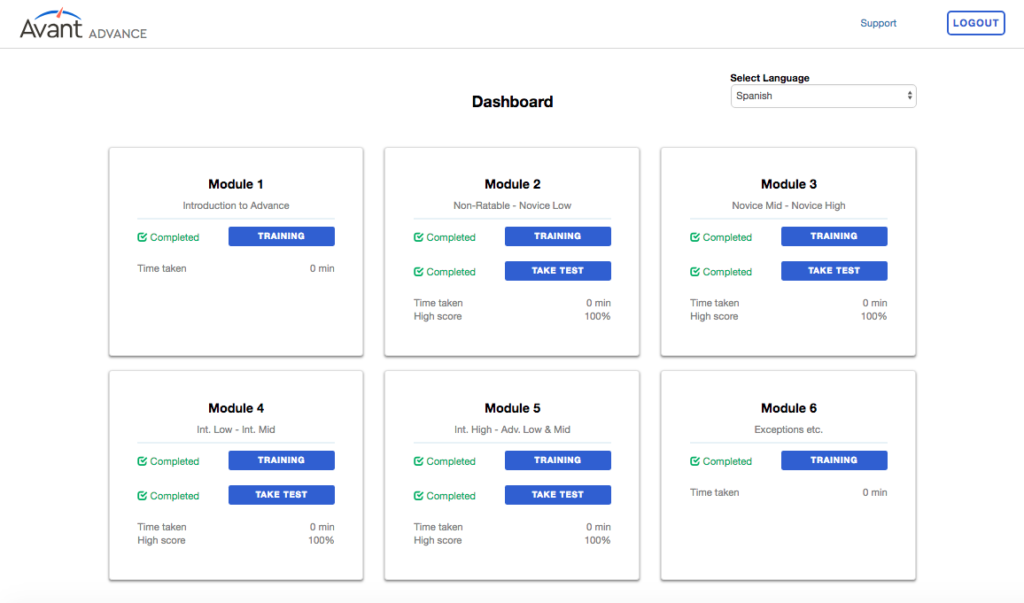
Module View
Each module contains a number of training videos that delve into the specifics of each level.
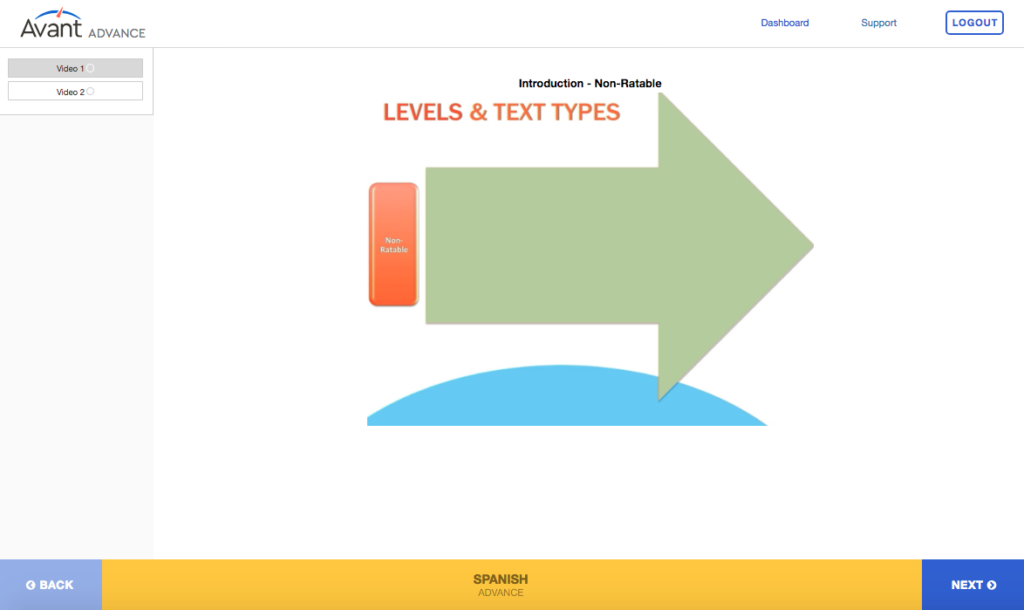
Module Test
After all training videos for that module are viewed, a teacher can then enter into the module test. They are given immediate feedback each time they submit a score.
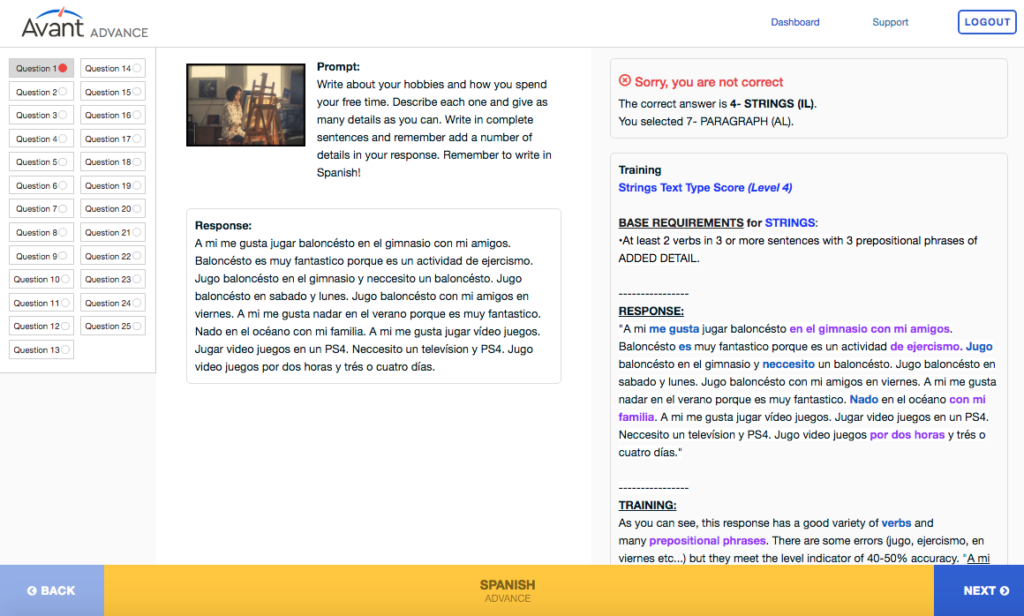
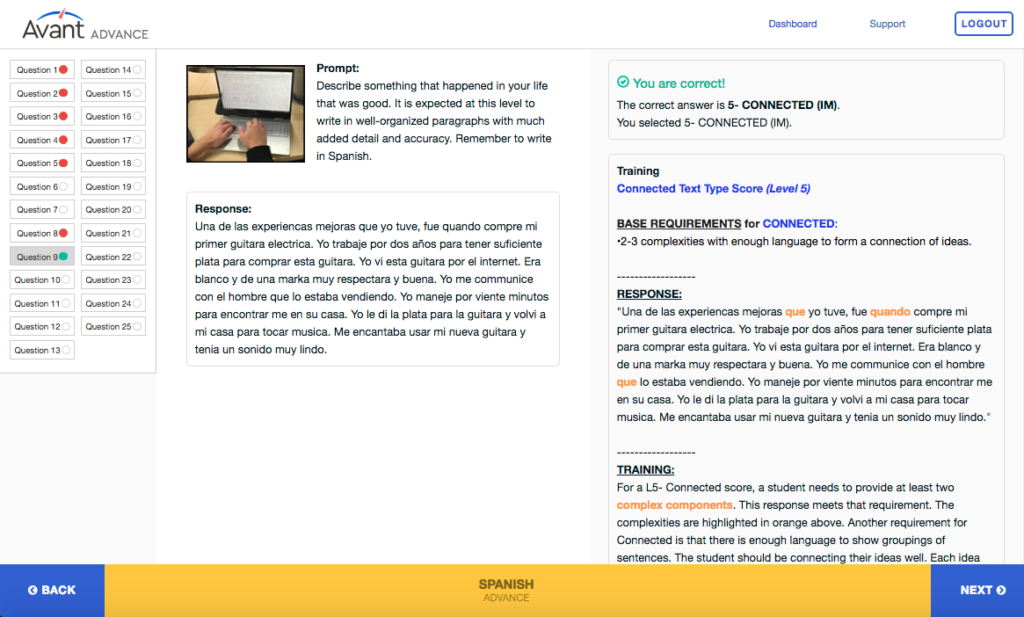
Accuracy Required
Teachers must pass a module test with 90% accuracy before being allowed access to the next training module.
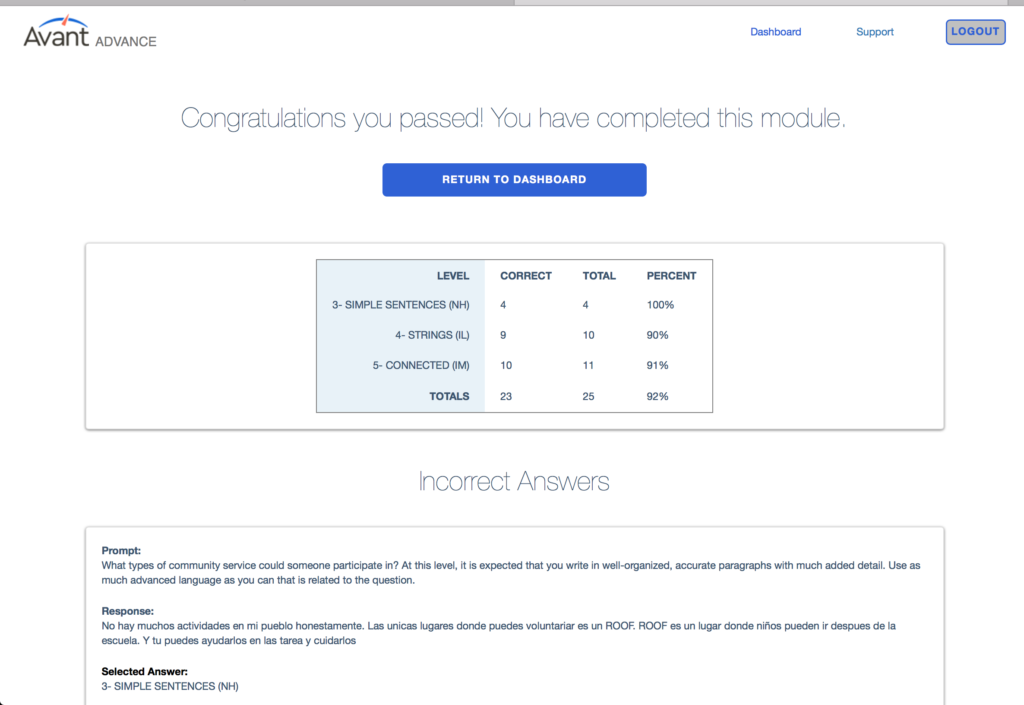
Access to Multiple Levels in Practice Test
After passing a module test with 90% accuracy, the teacher can access a general practice test (at the bottom of the Dashboard page). This will allow them to take multiple practice tests.
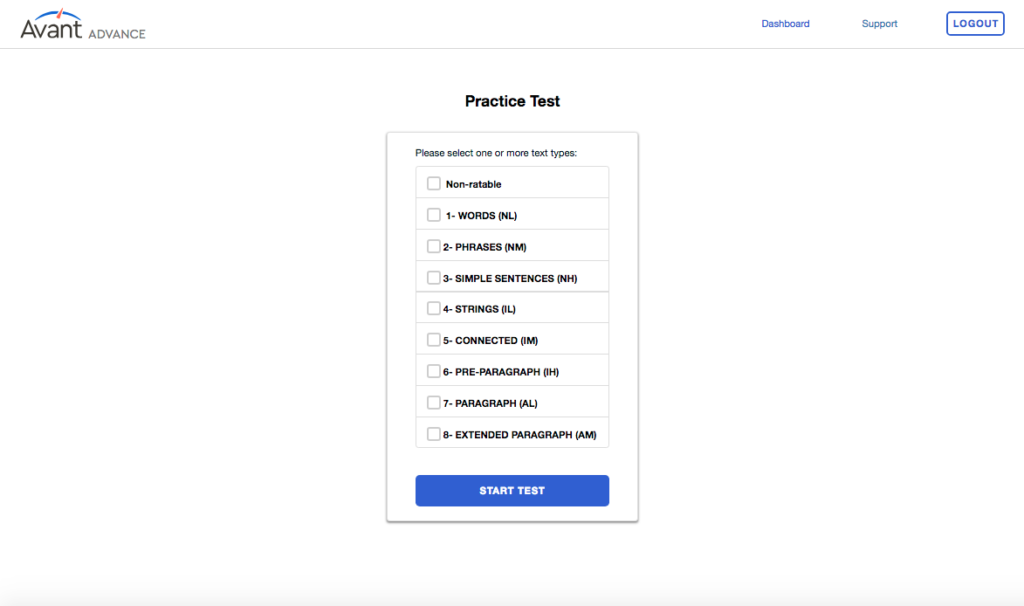
ADVANCE Dashboard
Teachers can access customizable practice tests throughout the year to fine-tune their understanding of levels on a consistent basis.