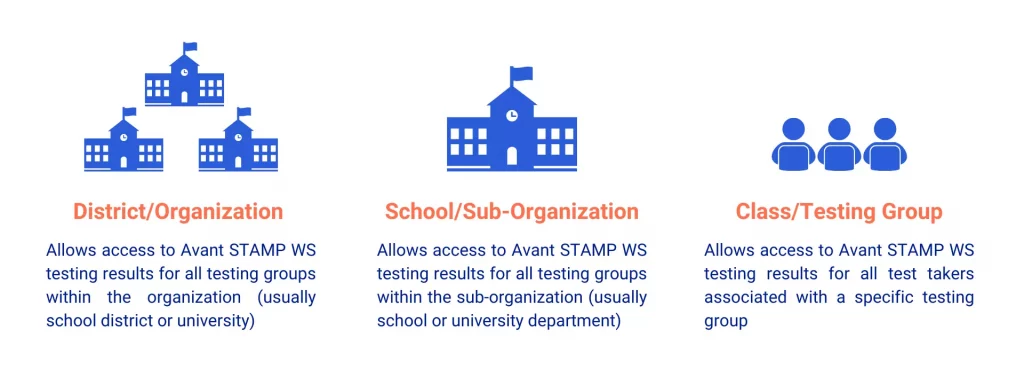Successful delivery of an Avant STAMP WS assessment typically involves people in the following roles:
expander:
Primary Testing Coordinator
Testing Coordinator
The testing coordinator serves as the primary point of contact and overall coordinator for the testing.
Responsibilities include:
Step 1. Place Your Order
Step 2. Complete and Return Your Set-Up Form
Step 3. Receive Proctor/Results Logins
Step 4. Complete Test Preparation Steps
Step 1. Place Your Order
Testing coordinators will work with an Avant account manager to identify the following and place the order:
- Number of test takers
- Testing window (test access open date and test access end date)
- Class/Testing groups and languages for each testing group
- Group rostering controls (rostering controls are available only at the Class/Testing Group level)
Step 2. Complete and Return Your Set-Up Form
You will receive a set-up form from your account manager. Complete your set-up form and provide the following information prior to returning it to Avant:
- School or location name
- Class/Testing group name
- Language for each class/testing group
- Testing window (test access open date and test access end date)
Step 4. Complete Test Preparation Steps
1. Review information available on these pages:
2. Determine how your organization will use the Login Name field (a required field on the Login Page) and provide instruction to Teachers and Proctors.
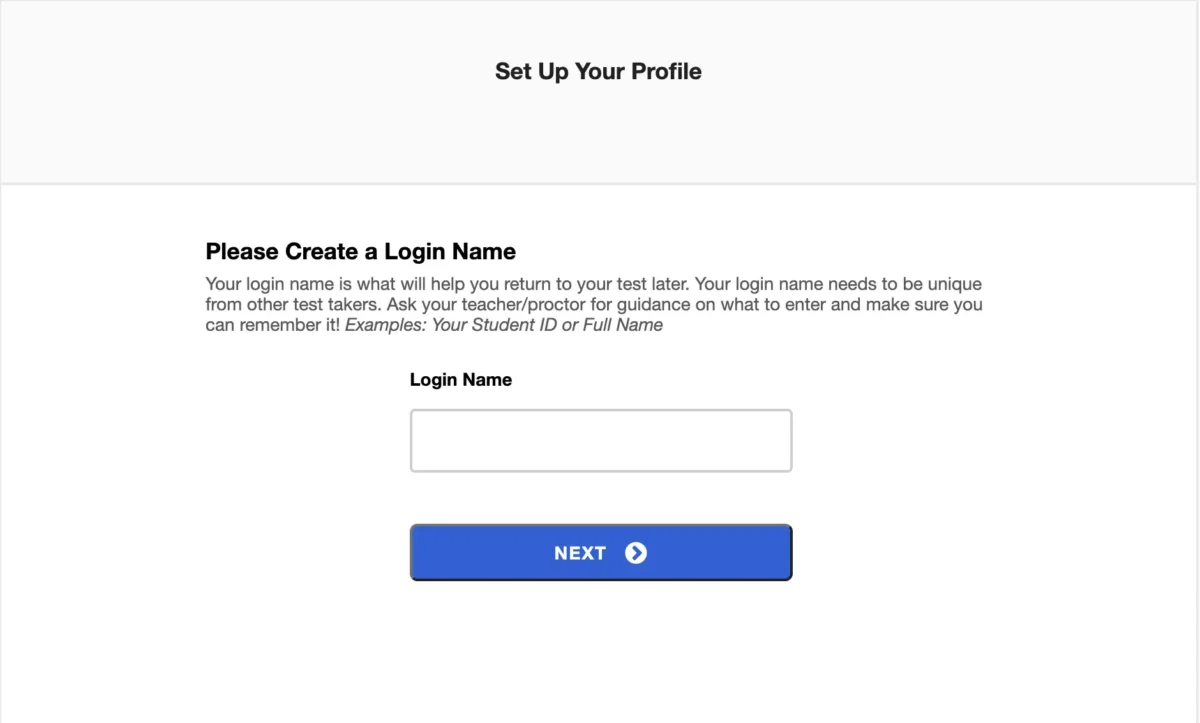
Login Name refers to an identifier to be used by your organization. Every test taker must have a unique Login Name. The test taker will need to remember their Login Name to resume an “IN PROGRESS” test.
3. Determine your testing schedule and make lab arrangements.
- Laptops in classrooms may be used for testing if lab time is unavailable.
- Test takers can take the test in the same room but we suggest using headphones/microphones for the Listening and Speaking sections so the ambient sounds are not distracting.
- Ensure that test takers have enough time to complete the assessment. Each Avant STAMP test must be completed within 90 days of the start date. Resets and retakes are not allowed after 90 days of starting the test.
- We highly recommend scheduling make-up exams and test completion time for test takers who may need more time than anticipated. See Testing Accommodations for more information.
- Avant will make every attempt to notify users of upcoming scheduled maintenance or other known interruptions to service.
4. Ensure readiness by working with a Technology Representative
- Check with your Technology Representative to determine if sufficient bandwidth is available for the size of your testing groups.
- Let the Technology Representative know which, if any, character-based languages and keyboard styles need to be activated on the computers that will be used for the Writing section of the test.
5. Provide information to test takers:
- Any instructions specific to your organization and testing (test window dates, your organization’s contact information)
- Avant STAMP WS Test Taker Guide
- Direction on how to use the self-evaluation fields. See STAMP WS Self-Evaluation Guide.
- Benchmark & Rubric Guide
- Power Up Guide
6. Provide support or arrange to support test takers with the following issues:
- Computer setup (see Technology Guide, Headset Guide, Writing Input Guide)
- Login problems
- Basic test-taking questions
expander:
Network/IT Coordinator
Technology Representative
The Technology Representative ensures that computers used for testing meet the technical requirements and have the necessary tools for testing. Responsibilities include:
- Be familiar with the Avant Assessment Technology Guide and ensure that requirements are met.
- Complete the preparation steps listed in the Avant Assessment Technology Guide, including configuring headsets and activating appropriate character sets, if testing in a character-based language.
expander:
Teachers or Proctors
If a teacher/student/classroom relationship exists, teachers can learn about the test and help test takers do their best by completing the following tasks:
- Be familiar with the Avant STAMP User Guides and Resources.
- Take an Avant STAMP WS Sample Test.
- (Teachers) Distribute the appropriate Test Taker Guide to students and discuss it with them.
- Complete test proctoring preparation prior to testing day.
- Perform day-of-test duties.
expander:
Test Takers
- Be familiar with the contents of the Test Taker Guide.
- Take an Avant STAMP WS Sample Test.
- Practice writing and speaking in your language of study.
expander:
Avant Support
Avant Support Representative
- Provide training and documentation for Avant STAMP WS Testing Coordinators, Technology Representatives, Teachers, Proctors and Test Takers.
- Provide email and phone support to Testing Coordinators, Technology Representatives, Teachers and Proctors.
Support Hours:
Mon-Fri 5:00am – 4:00pm
Pacific Time (UTC-8)
Support Phone:
Toll Free (US): (888) 713-7887
International: +1 (541) 607-4401