Avant STAMP for ASL is a first-of-its-kind American Sign Language test. ASL learners will be evaluated first on the Receptive skill (comprehension of signed ASL videos) and after that on the Expressive skill (production of signed ASL). This computer-adaptive Sign Language test is conducted entirely online.
The test is computer-adaptive, meaning that as you progress through the test, the questions for the Receptive skill section will challenge you according to your skill level. Each test taker will follow a unique path as they move through the test. This gives you a more accurate assessment of your proficiency.
Getting Ready for the Assessment
- Take a Sample Test to experience the types of questions and the assessment flow. You will NOT receive a score or experience the computer-adaptive technology.
- Review all Rules for Taking an Avant Test.
Beginning the Assessment
- Your teacher or proctor will help you to log in.
- After that, you will complete a profile.
- To start testing, you will have to review the Test Rules (learn more about Rules for Taking an Avant Test):
Test Rules
Tests are taken in a proctored environment with no outside resources allowed.
- Do not click outside the test window. This is tracked and will log you out of the test.
- Do not use any support materials (e.g., dictionaries, textbooks, cell phones, apps, messaging tools, or translation aids such as Google Translate).
- Do not take notes (paper-based or electronic). Paper, pens, pencils, styluses, etc. are not allowed.
- Do not read/use any notes or support materials for your speaking/expressive responses.
- Do not communicate with anyone except the proctor during the test.
- Do not share test questions or prompts. Do not copy, print, or take screenshots of the test.
- Do not use violent, profane, or inappropriate language in your responses.
4. You will then enter a Dashboard to begin testing. The Receptive skill section (comprehension of signed ASL videos) must be completed before the Expressive skill section (production of signed ASL).
Take a Sample Test to familiarize yourself with the layout of the test.
The following browser functions are disabled while taking the test:
- Right-click, back button, copy/paste.
- Off-page clicking is not allowed. Clicking outside the test will log you out. You will need a proctor’s assistance to log back in to continue the test.
At the beginning of each section you will see:
- Instructions. Please read them carefully.
- Practice question/prompt. Do not spend too much time on this question. This is only a PRACTICE question/prompt, it does not count in the final score.
After answering each question, click the NEXT button on the bottom right of the screen. Scroll down, if necessary. After clicking the NEXT button, you will not be able to go back.
Receptive Section (comprehension of signed ASL videos)
Number of Questions: approximately 30 questions
Average Time: 35-40 minutes
- Read the situation that sets the scene.
- Read the question and possible answers.
- Click the play button to view the video. You can watch each video two (2) times for each question. After two attempts, the video will become inactive.
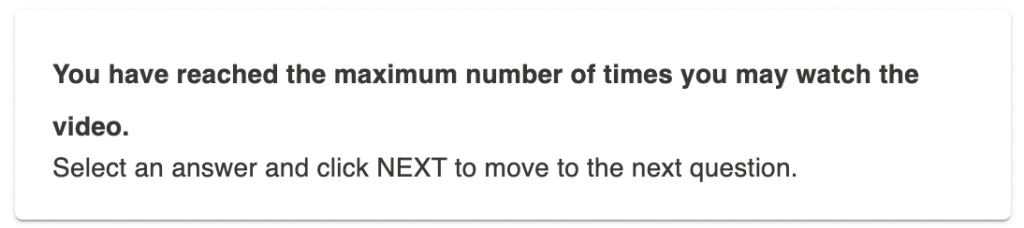
- Answer the question.
- Click the NEXT button in the bottom right of the screen. Scroll down, if necessary. After clicking the NEXT button, you will not be able to go back.
Expressive Section (production of signed ASL)
The Receptive skill section must be completed before the Expressive skill section.
Number of Prompts: 3 prompts
Recording Time Limit: 3 minutes for each response
Average Time: 20-25 minutes
1. Read the entire prompt first.
2. Record your response when you are ready to respond:



Watch the recording. Click on the Erase and Re-Record if you want to delete your response and re-record it. You have ONLY ONE chance to re-record your response, if needed.

Click NEXT to submit the response and move to the next screen. After clicking NEXT, you will not be able to go back.
Expressive Skill Section Tips and Strategies:
- Avant trained raters will evaluate ASL skills including clarity and accuracy of sign production, fluency or smoothness of sign and fingerspelling production, and use of ASL grammar in sentences.
- The correct use of ASL grammar and signing order is essential when responding to prompts. While novice students may initially struggle and occasionally rely on English grammar, this is a natural part of the learning process. However, as you progress through the levels, you are expected to demonstrate increasing mastery of ASL grammar, avoiding English word order and the mouthing of English words. Use non-manual signals including mouth morphemes in ASL signing order.
- Examples of ASL grammar are the use of space, eye gazes, directionality signs, use of different types of classifiers, time indicators, non-manual signals, mouth morphemes, discourse structure, and sentence structure.
- Please try to maintain a good “signing posture” sitting upright and facing the camera. This will help you show your best ASL skills. Ensure that your entire head, as well as your hands, always remain within the camera’s view, avoiding any signing outside the frame. Failing to do so could negatively impact your final score.
- Please pick a location that doesn’t interfere with your video quality. For example, don’t sit in front of a window, have a bright light behind you, or people walking behind you. Pick a neutral and solid background.
- Please NO face masks, sunglasses, hats, hoodies, or long hair bands covering the forehead or eyes to block non-manual signals. Do NOT chew gum or wear headphones. These things WILL result in a Non-Ratable score.
- Please do not include introductions or greetings at the start of the video unless explicitly requested in the prompt, as they will not be counted. Provide your responses fully and in ASL, addressing the questions as thoroughly as possible.
Resuming the Assessment
If you get logged out, log back in with the same Test Code, Password, and Login Name. The test will take you to the section where you left off. Contact your proctor or teacher for help:
- Click Continue Test after entering the Test Code and Password.
- Re-enter your Login Name exactly as you did the first time.
Finish all sections of the test until the test is completed (unless otherwise directed).
Getting Assessment Results
Test results are delivered to the testing administrator after test completion. Test takers should contact their testing administrator to receive test results.



